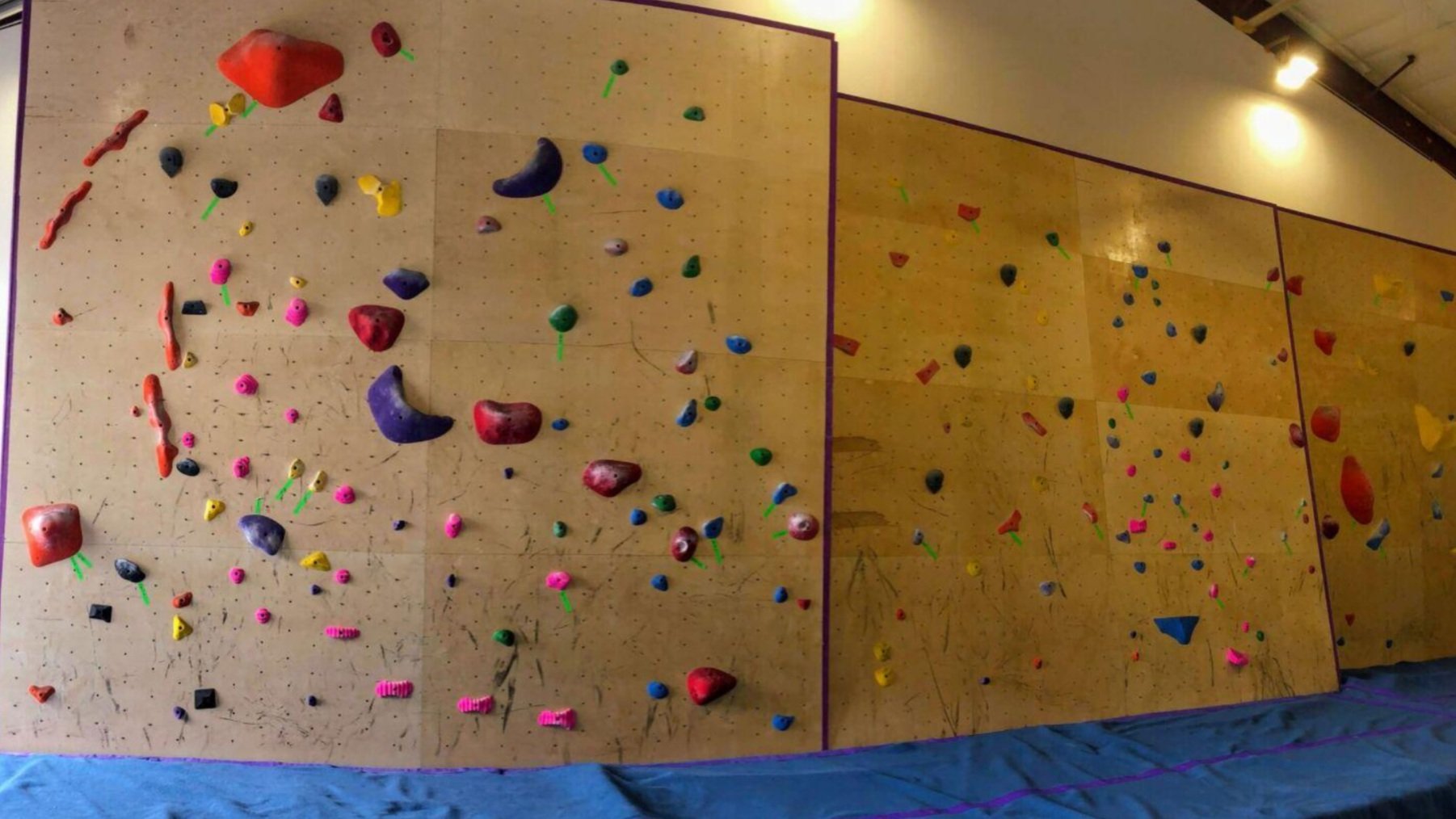
Self-Service Refund Instructions
The self-service refund portal is available until 6/1/2024, for a full refund. For refunds after 6/1/2024, please email staff@cayugaclimbs.com (50% refund if cancelling between June 1st and June 30th. No refund if cancelling after June 30th)
Step 1: Create account or login to account at: https://cayugaclimbs.account.webconnex.com/
Step 2: Click on “Tickets”
Step 3: Click on the appropriate camp registration
Step 4: Click “Edit”
Step 5: Change your registration to whatever you want it to be. If you registered one child for one week, change the quantity for that week to be “0”. If you registered multiple children or for multiple weeks and wish to keep some of the weeks, that is fine - just change it to the appropriate quantity.
Step 6: Select “1” in the Refund ticket option.
Step 7: If you used the member coupon code, you may have to delete the coupon from the “Coupon Code” line
Step 8: Verify the total amount to be refunded and click “Save”. You should receive an email confirmation
